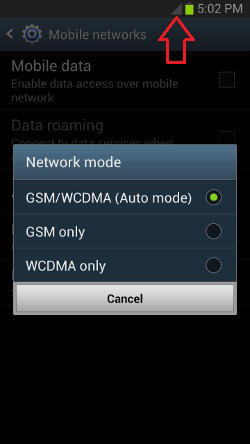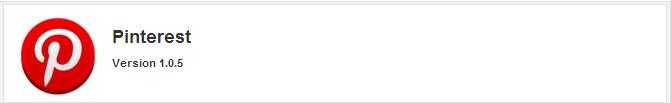When I reviewed the Nexus 7 for the first time, among the many tips and tutorial that I made there was that relating to remove the lag, that annoying shots that often plague the device with Android OS in their use. Android is good


Lag On Nexus 7
Well a few days and with extreme surprise I began to find, right on the Nexus 7, the presence of lag On Nexus 7 when accessing the application menu, scrolling through the pages of the list.
Not surprisingly, when you want to test the presence or absence of various shots and Scattini on a particular mobile device, the first thing you do is just to enter the menu of the app and "shake" the pages of that menu. With mixed feelings among the surprised and disappointed I promptly googled "lag nexus 7", and behold, I realized that I was not the only one to find the problem.
Fix lag on Nexus 7
However, as in many such cases, the Internet and Youtube I have been friends since right on the site of the world's most popular video I found the solution to the problem, thank you Noel Barcellos. Below you can see how to fix lag on nexus 7
Unbelievable but true, to cause delays, the lag in the homescreen and the menu of the app was active automatic synchronization in Google Now, the news aggregator made in Mountain View.
In fact, once off the option, the lag is gone and the Nexus 7 has returned to runs smoothly, without any kind of lag. As shown in the video, to disable automatic synchronization of Google Now you can just access the menu of the app from the homescreen central, plug the Google Now, plug the settings icon in the top right of the software, select "settings "and then uncheck the box to the right of the" Active Sync ".
So, as unfortunately happens too frequently, to cause certain types of problems are single app. The absurd thing is that in the case that cause the annoying "lagging" is from an official software of Google. In the hope that those responsible should be given to do to solve the problem and prevent future, I hope to be helpful to people like me who has experienced the thrill of seeing lagg on the Nexus 7.